Mayday are pleased to renew our membership for the “Buy Local Norfolk” initiative.
Supporting local businesses is crucial for fostering vibrant communities and sustainable economies. When you buy from local businesses, you’re not just purchasing a product or service; you’re investing in your community. Local businesses often source their goods locally, which reduces carbon emissions associated with transportation and supports local producers.  Moreover, they are more likely to reinvest their earnings back into the community, whether through job creation, supporting local events, or contributing to local charities. By choosing to buy from local businesses, you’re helping to preserve the unique character of your community while ensuring its economic resilience and vitality.
Moreover, they are more likely to reinvest their earnings back into the community, whether through job creation, supporting local events, or contributing to local charities. By choosing to buy from local businesses, you’re helping to preserve the unique character of your community while ensuring its economic resilience and vitality.
Who are “Buy Local Norfolk”.
Buy Local Norfolk is a social enterprise. Their purpose is to highlight the hugely important sustainability, diversity and community roles played by businesses that are proudly local and independent to this fine county.
All members are truly local businesses. They love Norfolk and share our desire for better economic, environmental and social outcomes for all that live, work, play and visit here.
Visist: https://www.buylocalnorfolk.org.uk for more information.

















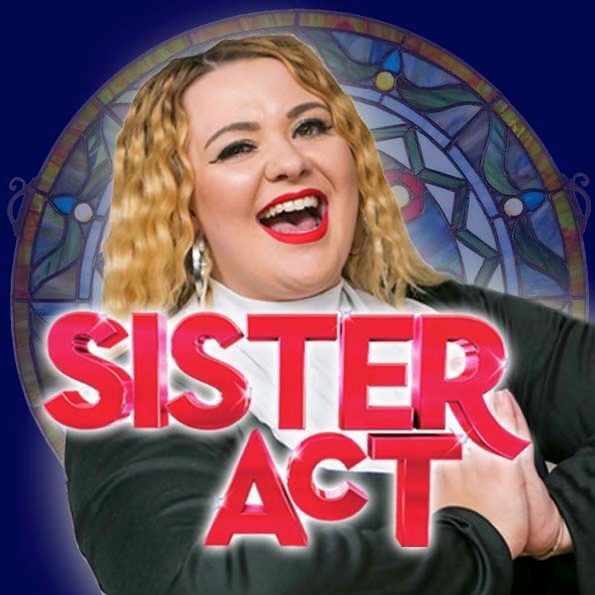

 Some of the excellent products we showcase:
Some of the excellent products we showcase: